|
I have often admired One Block Wonder (OBW) quilts, and vaguely considered making one. But since making one involves buying the same panel or print six or seven times, it's an expensive buy-in. So when I discovered a website that would mock-up what a OBW quilt would look like with any given fabric, I decided to have some wholly digital fun, for a buy-in of $0 and 0¢. ONE BLOCK WONDER QUILTS What is a One Block Wonder (OBW) quilt? The term comes from Maxine Rosenthal, who's written several books about the technique. I don't know if she invented the technique, though. So-called "stack and whack" quilts were already a thing, and lots of people know this as kaleidoscope quilting. It's a quilt made by taking the same image or print six times, laying the six layers on top of each other (carefully matching points), and cutting triangles. Because you've layered six images exactly, each cut gives you six identical triangles, which you can fan out into a hexagon. These are colloquially called "hexis". Then you can arrange the hexis into a quilt which looks nothing like your original image, but has all the colors and features of it. A design wall or large table is very helpful in laying out the hexis, and if you're clever, you'll only sew half-hexis, at first, enabling you to assemble the whole quilt in long straight strips, rather than sewing whole-hexis and having to construct it with Y-seams. Sometimes, people buy a seventh print and leave it uncut, then arrange the hexis around it so it looks like the original image is dissolving into hexagons. Maxine Rosenthal's publisher has a 5-minute video showing the basic process, if you want to see it sped up. But that all assumes you have the money for 6 to seven panels. Right now, I don't! DOING IT DIGITALLY The Design Helper from OneBlockWonder.com is a wonderful way of visualizing what a given print or panel will look like in hexagons. Seeing the finished result without sewing. I decide to play with it. First I need a picture. I select a picture of the Best building, a "decorated shed" from my hometown, that was already abandoned when I was young. (Apparently, the advent of a nearby mall diverted traffic away from Best Products, which would explain why all my memories of it are from driving past it on the highway!) As a kid, I thought the flowers were painted on, and I thought they looked like hippie bathmats used to decorate hippie vans. As an adult, I have learned the flowers were not painted, but were enameled metal(!), and pieces of the façade are now held by MOMA New York. So child-me was just a philistine who didn't appreciate art, lol! Adult me feels nostalgic about this building, though, as I also feel nostalgic for Big Marty's and the airplane restaurant and the other things that gave my hometown character. The photo I choose is from someone's Pinterest board, and I can't find the original source. I like it for its sepia tone, since I used to dream in sepia when I was little, so sepia feels like early childhood, as a result. I upload the image to the OBW Design Helper, and let the default settings stand: Then I screenshot the finished hexis, and take that as my inspiration for a repeating print. A REPEATING PRINT I have played with making repeating prints before, when I first learned about Spoonflower and print-on-demand fabric. I used paper and pen and scissors to tessellate, but it was a bit annoying to do all that work in solid materials, and then have to figure out how to copy and upload it to a nice digital file. So this time, I'll do it all on the computer. I try to follow these instructions, but using MS Paint.
Finally, using the eye-dropper tool to select the right colors and the pencil tool to color one pixel at a time, I clean up the fuzzy artifacts of my erasure. It looks cool, huh? I don't know what I'll do with this now that I have it, but it was quite fun to make!
2 Comments
Elena
5/30/2023 03:38:47 am
I wonder how hard it would be to abuse tiled, a free software to design 2d game maps, to do the moving hexes around part of the work in an easier way.
Reply
Leave a Reply. |
Karen Roy
Quilting, dressmaking, and history plied with the needle... Sites I EnjoyThe Quilt Index Categories
All
Archives
March 2024
|
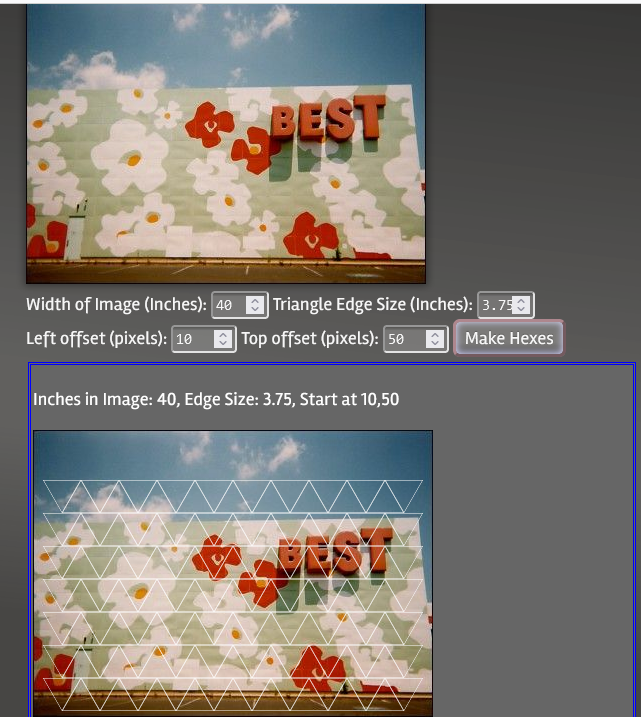
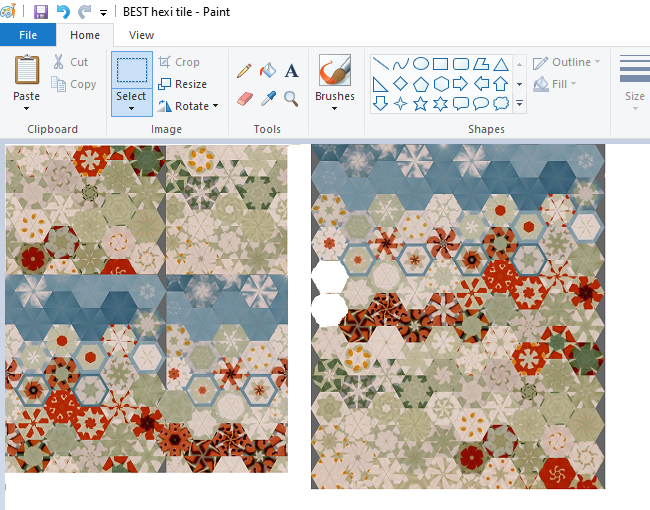

 RSS Feed
RSS Feed